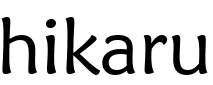Hikaru Application¶
The Hikaru Application facility provides a way to aggregate a set of K8s resources that support an application into a single construct that Hikaru can model and manage together. Additionally, it provides many of the same utility methods that HikaruDocumentBase derived model classes do. With Applications objects you can:
Model all the components of an application in a single dataclass
Provide different instantiation methods to configure the Application class instance in different ways
Use CRUD methods to manage the lifecycle of configured Application class instances in a K8s cluster
Acquire feedback on processing progress through a Reporter class
Persist and load the details of an instance to YAML, JSON, and Python dicts
Easily create a Watcher on all the components of the Application instance in order to monitor their status
Use the various inspection methods to do things like check type correctness, diff instances, or search for instances of particular classes within the application
Application Basics¶
Creating an Application Class¶
Like Hikaru K8s model objects, Application objects are based on Python dataclasses. Users create a subclass of
the Application class from the app.py module (decorated with @dataclass), and then define fields with type
annotations that indicate which K8s model resources comprise the application. You can then make create an instance
of the class with specific instances of the component resources, and then instruct Hikaru to create all the application
resources with the create() method.
Here’s a simple example that involves a Pod and its Namespace:
from dataclasses import dataclass
from hikaru.model.rel_1_26.v1 import *
from hikaru.app import Application
@dataclass
class Example(Application):
pod: Pod
ns: Namespace
The Application subclass can contain any top-level (HikaruDocumentBase derived) resource desired. While you’ll most
likely want to specify various helper methods, this is the minimum needed to use Hikaru Applications.
To create an instance you’ll need to supply values for both pod and ns in the call to Example:
ex = Example(pod=Pod(metadata=ObjectMeta(name="myapp-pod", namespace="example_ns"),
spec=PodSpec(containers=[
Container(name="myapp-container",
image="busybox",
command=['sh', '-c',
'echo Hello Kubernetes! '
'&& sleep 3600'])]
),
ns=Namespace(metadata=ObjectMeta(name="example_ns")
)
CRUD Operations¶
Once you instantiate an Application subclass, you can have Hikaru create an instance in your
Kubernetes cluster with the create() method:
ex.create()
A number of things happen here:
Hikaru generates a UUID for the instance
Hikaru examines the components of the app and orders their creation
Prior to creating a resource, it attempts to
read()it first to see if it already exists (so creation is idempotent); if the item exists it moves on to the next resourceIf it doesn’t exist, Hikaru invokes
create()on the resource to make the instance of it in the cluster
Once the create() call returns, the id of the instance in K8s can be acquired via the instance_id
attribute:
print(ex.instance_id)
You can recreate an instance from the cluster using the read() class method on the subclass by supplying the
instance_id that Hikaru created when the instance was created:
ex: Example = Example.read(instance_id)
update() works as you’d expect. Suppose you wanted to add some metadata to the Pod after creation and
read back the instance as shown above. Updating is just:
ex.pod.metadata.labels["new_label"] = "new value"
ex.update()
And of course, you can free all the resources for the Application in the cluster with the delete() method:
ex.delete()
Monitoring Operations¶
When performing CRUD operations, Hikaru is silent by default– there is no output to stdout or any other channel as work progresses.
Application instances can optionally be associated with a “reporter” object that will receive events as CRUD operations
are carried out. These are different from a Kubernetes watch in that they reflect the processing progress of individual
resources being carried out by Hikaru.
If a user wants to be able to capture these events, they can create a subclass of the hikaru.app.Reporter class and provide
it to the Application subclass instance. The derived class of Reporter provides an implementation of the report()
method. This method will be invoked during various processing steps for each resource in an application as CRUD operations
are carried out.
The report() method is passed the following parameters:
The
Applicationinstance doing the reporting, so that multiple instances can share the sameReporter,A string defining what kind of action is being carried out (create, read, etc),
A string defining the type of the event being reported; these are class attributes on the
Reporterclass,A string timestamp of when the event occurred,
An optional string containing the name of the attribute in the Application that is being processed (None if an Application level event),
A
HikaruDocumentBasederived resource instance that is being processed (or None if an,A dict of any other supplemental information.
Here’s a simple example of a Reporter that prints some of the data to a specified stream:
class SimpleReporter(Reporter):
def __init__(self, stream):
self.stream = stream
def report(self, app: Application, app_action: str, event_type: str, timestamp: str,
attribute_name: str, resource: HikaruDocumentBase, additional_details: dict):
self.stream.write(f"Got event {event_type} for {app_action} at {timestamp} "
f"for resource {attribute_name}\n")
reporter = SimpleReporter(sys.stdout) # send output to stdout
# Using an ``ex`` instance from the above examples,
ex.set_reporter(reporter)
If you want a Reporter that can do more than just report on activity as it occurs, say, to first show the work
that will be performed, your Reporter subclass can also implement the advise_plan() method, which will be called
before any work is started to let you know what’s going to happen. The following shows a simple example of showing
the planned work:
def advise_plan(self, app: Application, app_action: str,
tranches: List[List["FieldInfo"]]) -> Optional[bool]:
print(f"This is the work that will be processed for the {app_action}:")
for i, tranche in enumerate(tranches):
for fi in tranche:
print(f"{fi.name}, a {fi.type.__name__} is part of tranche {i}")
return True
Work is broken into tranches, where items in a tranche may be processed in parallel. Each tranche is processed
in the order it is presented in the tranches list. The advise_plan() method then returns a value that is
treated as bool: if True, then actually processing will proceed. If False, then processing is aborted and no work
is done. For this reason, be sure to include a return value from your advise_plan(), as the default return of
None will result in your work plan being aborted.
Reporter subclasses can also implement the should_abort() method which returns True if current processing should
be aborted. The default implementation returns False, so processing always continues.
Digging Deeper¶
Labels and Annotations¶
During the create() process, Hikaru adds some content to the metadata of each resource to help with subsequent
queries:
In each resource’s
labelsmap in the resource’s ObjectMeta object, Hikaru creates an entry “app.kubernetes.io/instance”: <instance UUID> to indicate that the instance of this resource belongs to this instance of the Application. This is used later to re-create the instance using theread()class method. The key used in the map is noted in the Kubernetes documentation as the official key for such uses, so other tools may be able to also use this key to identify instances of the application. The <instance UUID> value is theinstance_idestablished for the Application instance during creation.In the
annotationsmap of ObjectMeta, Hikaru creates an entry “HIKARU_RSRC_ATTR_KEY”: <attr name>, identifying what attribute in the Application class this resource instance belongs to. This allows Hikaru to properly re-assemble an Application subclass instance whenread()from K8s, even if the class has multiple attributes of the same resource type (for example, more than one resource is of type Pod).
This label and annotation data allow Hikaru to recreate instances of Application objects with the read()
class method on the Application subclass.
While you generally won’t need to play with these values yourself, Hikaru provides a set of functions that can interact with this data and how it is accessed:
get_label_selector_for_instance_id() returns a string that can be used as a Kubernetes ‘selector’ for reading objects from the cluster that have a particular Hikaru Application instance_id. This is used by Hikaru when re-assembling an Application instance from the cluster based on a supplied instance_id.
get_app_instance_label_key() returns the string Hikaru Application will use as the key in the labels mapping to identify resources that are part of the same Application instance. This may be a per-thread value; while there is a global default key as noted above, each thread may set its own key.
set_app_instance_label_key() sets the string Hikaru Application will use as the key for instance_id in the labels mapping for any resources in an Application instance. This is a per-thread value, so calling this in one thread won’t result in another thread seeing the value.
set_global_app_instance_label_key() sets the string Hikaru Application will use as the key for instance_id in the labels mapping for any resources in an Application instance. This is a global key, and applies across all threads unless a specific per-thread key has been established with set_app_instance_label_key().
record_resource_metadata() is used by Hikaru for storing the above data into the annotations and labels using the specified keys. Normally, users don’t have to deal with this function. However, if they have some non-Hikaru Application resources they want to be able to access via an Application model, they could use Hikaru methods to create objects for each resource in the app, apply the function to each, and then call update() on the resource. They would then be able to be read into an Application instance using the instance_id used in the calls to record_resource_metadata(). So this function could aid in a migration of existing application resources to work with Hikaru Applications.
resource_name_matches_metadata() is a predicate function that returns True when the a resource name (that is, the attribute name in an Application class) matches the name stored in the resource. This function simply hides the logic for doing the comparison.
Note
Altering either these keys or their values can make it so that Hikaru will not be able to re-create
the instance with read(), so avoid changing any keys/values in labels or annotations that aren’t familiar.
Modeling Constraints¶
The current implementation of Application involves some constraints on what kinds of fields you can declare in your Application dataclass. This is because Hikaru must be able to recreate an Application subclass instance from data solely from a Kubernetes cluster, and non-Hikaru model data won’t be available for reading from the cluster. This constraint may be relaxed in a future release, but for now it is enforced. In practice, there are other ways to include additional data in Application subclasses that get around this constraint.
In this release of Hikaru Applications, your dataclasses are allowed to:
Have non-type annotated class attributes
Have type annotated attributes whose type is a derived class of HikaruDocumentBase (such as Pod, Namespace, etc)
Have Optional[] type annotated attributes whose type is a derived class of HikaruDocumentBase with a default of
None.
The following Application subclass illustrates these recognized conditions:
@dataclass
class Allowed(Application):
regular_ol_class_attr = "something" # regular class attribute without a type annotation
pod: Pod # type annotated field whose type is derived from HikaruDocumentBase
maybe_pod: Optional[Pod] = None # Optional type annotated field with a default value
The following are not allowed:
Any other type annotation
List[], Dict[], Tuple[], etc as a type annotation
Optional[] annotations involving any of the above
The use of field() to supply anything other than a default value (default factories aren’t currently supported)
Such classes won’t fail in Hikaru immediately, but when any operation is carried out that requires examining all of type annotations in a dataclass, illegal annotations will be found then the operation will be aborted. These operations include:
CRUD operations
diff, searching, other inspection
transformation to/from other forms (JSON, YAML, Python dict)
Persistence Forms¶
Like other Hikaru objects, Application subclass instances can be saved off a variety of different external forms and then re-instantiated from those forms.
Hikaru Application subclass instances can be persisted to:
YAML
JSON
Python dicts
And these persisted forms can then be reloaded back into live objects upon which subsequent operations can be performed. For
example, after an instance is created in Python and had create() invoked on it to create an instance of the Application,
the object can then be persisted to JSON and stored in a document database of running application instances. This JSON can later be
read and turned back into a Python object where it can be watched, updated, or deleted.
YAML¶
Like on basic Hikaru objects, the method get_yaml() can be invoked to acquire a string containing YAML that represents the
details of the Application instance:
# assuming that 'ex' from above contains an instance
# of the Example class from above
s = ex.get_yaml()
print(s)
This string can be saved to a file or other storage. When retrieved later, this string can be used to recreate the previously
saved instance using from_yaml():
Note
The YAML form is actually a container of standard Kubernetes YAML for each resource. Hence, individual resource YAML representations can be extracted and used with regular K8s tools.
# s contains a string retrieved from store
ex = Example.from_yaml(yaml=s)
These two methods are the same as on other HikaruBase derived classes, and from_yaml() can work with content from a string,
a file at a path, or a TextIO object (an open file stream of some kind).
JSON¶
JSON is also supported with methods that echo those of HikaruBase. A JSON representation of an Application subclass instance
can be acquired with the get_json() method:
# assuming that 'ex' from above contains an instance
# of the Example class from above
j = ex.get_json()
When an instance is to be recreated from the JSON representation simply call the from_json() method on the class, passing
the previously saved JSON:
# j contains the retrieved JSON string
ex = Example.from_json(j)
Factory Methods for Canonical Forms and Instance Customization¶
Because of constraints imposed by Python dataclasses and Hikaru Application semantics, there are some limitations in further customizing Application instances in terms of the data instances can contain.
As previously mentioned, the definition of a Application subclass can only contain dataclass fields that are type annotated
to be some kind of HikaruDocumentBase subclass. This is in support of the read() class method on all Application
subclasses. read() takes a single argument, the instance_id from a previous invocation, and uses that to query the K8s cluster
to find all the resources that go into the Application. The read() method uses the type annotated class attributes to determine
what kind of objects to query from the cluster, and then uses those queried objects in the creation of a new instance of the
Application subclass. Since only Kubernetes objects can be queried from the cluster, no other data can included in the Application
dataclass since there is no place to acquire it for instance creation when doing read(). The dup() method has similar
constraints since it also must create a new instance of an Application subclass.
The following addresses a couple of common scenarios where additional data besides that modeled in the dataclass may be of use.
Factory Methods¶
In order to allow an Application subclass to be used correctly in a number of different contexts it is good practice to create a factory classmethod that can create a standardized instance of the Application rather than expecting a user of the Application to always provide the correctly configured resources to the instance creation call. Adding such a method provides a way of incorporating non-dataclass data into the instance creation process without actually having to store the data in the dataclass itself.
Recalling the example app from above:
from dataclasses import dataclass
from hikaru.model.rel_1_26.v1 import *
from hikaru.app import Application
@dataclass
class Example(Application):
pod: Pod
ns: Namespace
We initially showed how the Example class could be instantiated by passing in instances of each field into the Example()
call:
ex = Example(pod=Pod(metadata=ObjectMeta(name="myapp-pod", namespace="example_ns"),
spec=PodSpec(containers=[
Container(name="myapp-container",
image="busybox",
command=['sh', '-c',
'echo Hello Kubernetes! '
'&& sleep 3600'])]
),
ns=Namespace(metadata=ObjectMeta(name="example_ns")
)
Operationally this is fine, but puts significant responsibility on the caller to ensure that the components are each configured correctly for the purpose of the app (and possibly for other conventions and standards as well).
A simple way to ensure that a user of Example can always get a canonical form of the app is to provide a classmethod that
knows how to create and return a canonical form:
@dataclass
class Example(Application):
pod: Pod
ns: Namespace
@classmethod
def example_factory(cls) -> "Example":
ex = Example(pod=Pod(metadata=ObjectMeta(name="myapp-pod", namespace="example_ns"),
spec=PodSpec(containers=[
Container(name="myapp-container",
image="busybox",
command=['sh', '-c',
'echo Hello Kubernetes! '
'&& sleep 3600'])]
),
ns=Namespace(metadata=ObjectMeta(name="example_ns")
)
return ex
Now a user of Example need only invoke example_factory() to get a properly configured instance of an Example:
new_example = Example.example_factory()
It’s a simple matter now to build on this classmethod to provide parameters that customize the canonical form in a controlled manner. For instance, the implementation below allows the caller to specify the name for the namespace to be created in the app:
@classmethod
def example_factory(cls, nspace: str) -> "Example":
ex = Example(pod=Pod(metadata=ObjectMeta(name="myapp-pod", namespace=nspace),
spec=PodSpec(containers=[
Container(name="myapp-container",
image="busybox",
command=['sh', '-c',
'echo Hello Kubernetes! '
'&& sleep 3600'])]
),
ns=Namespace(metadata=ObjectMeta(name=nspace)
)
return ex
This approach can allow for a wide variety of customization approaches, even providing a means to allow the caller to provide
whole sub-assemblies such as a specifically configured Container instance for the PodSpec.
Non-Kubernetes Instance Data¶
Note
For this release of the Application facility in Hikaru, we strongly discourage trying to add any data to the Application subclass that isn’t some kind of K8s resource class. Doing otherwise at this point is neither well protected nor supported, and any hacks users put in may wind up not working as the supported means to do this is worked out going forward. We suggest that if you need other data associated with your Application instances you store it in an associated object and not integrate it into the Application dataclass.
Other Operations¶
The Application class also supports a number of other methods, most of which are analogues of those from HikaruBse, but work on entire Application instances:
diff()– Likediff()on HikaruBase objects, but works across all resources in an application. Returns a dict of differences where the key is the name of the class attribute were a difference was found and the value is a list ofDiffDetailobjects describing the difference.dup()– Creates a deep copy of the Application instance on which thedup()method is invoked. Conduct your mad scientist experiments on this clone.merge()– Merges data from another instance of the Application into the instance on whichmerge()is invoked.get_empty_instance()– Creates minimal but meaningless ‘empty’ instance of your application class.get_clean_dict()– Acquire a Python dict representing the Application instance; this can be stored and used to recreate the instance later.from_dict()– Recreate an Application instance from a dict previously created withget_clean_dict().get_json()– Acquire a JSON representation of the Application instance.from_json()– Recreate an Application instance from a JSON document previously created withget_json().get_yaml()– Acquire a YAML representation of the Application instance.from_yaml()– Recreate an Application instance from a YAML document previously created withget_yaml().get_type_warnings()– Acquire type warnings for all component resources in an Application instance.object_at_path()– Follow a path to an object and return that object (used with the path returned by diff() and get_type_warnings()).find_by_name()– Returns a list of CatalogEntry objects wherever they occur in the Application instance’s resources.find_uses_of_class()– Search through an Application instance and find all users of the named class, or any subclass of the named class.