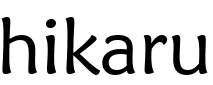Patterns and Recipes¶
Tweaking an existing Kubernetes config¶
One of the use cases for Hikaru is to provide a way to tweak some values in YAML based on criteria such as environment (dev, test, prod, dr). Hikaru provides the tooling for a broad set of such use cases, so we’ll just look at one such use here.
The metadata object’s labels are used in a variety of different ways, from matching up resources to providing the keys and values that can be used to query across an entire Kubernetes estate to find objects linked in some way, for instance for monitoring purposes, business alignment, or operational management.
Indeed, breaking down labels into discrete domains provides a way to structure the label space in an operationally useful fashion, and can also segment responsibility for management of the labels. However, if writing the full YAML for any given component, the YAML author would normally be required to understand the all domains and ensure all labels for each domain are correct. Worse, if something were to change, then all YAML documents would need to be modified to reflect the change.
YAML templating systems often help with this; below we’ll look at an approach that could be used with Hikaru to segregate management concerns over the label space.
First, let’s suppose we segregate the label space into three domains: application, environment, and business unit:
The application domain is used to indicate how the components of the application find and interact with each other. These would be managed by the dev or devops teams.
The environment domain is used to indicate where the application is running, such as dev, test, prod, etc. This may entail different monitoring labels or provide different names for finding common services used by the application. These labels would be managed by the infrastructure teams.
The business unit domain is used to identify components of a business unit function. There may be a number of applications that go into a function, and hence this is an additional dimension to provide a function-centric view of resources, one that show what functions are impacted if specific components fail. These would be managed by business-aligned operations teams.
Each team that manages these domains creates separate YAML labels files that contain the appropriate labels for the different aspects of their domain; these are kept in a directory hierarchy like so:
domains
|-- application
| |-- app1
| |-- app2
| |-- app3
|-- environment
| |-- dev
| |-- test
| |-- prod
| |-- dr
|-- business_unit
| |-- equities
| | |-- trading
| | |-- stock_loan
| |-- operations
| | |-- settlement
| | |-- asset_servicing
| |-- (and so on)
Each of those leaves indicates a file full of YAML labels, managed by a different group. A single file would just have a labels mapping like so:
key1: value1
key2: value2
key_n: value_n
We could then easily build a pipeline app that augments the metadata’s labels of a base YAML file, writing the result to stdout, either for further processing or creating the final YAML file to submit to Kubernetes. A simple version of that processing app, label_updater.py could look like this:
import sys
from hikaru import *
def add_labels(label_file_paths: List[str], inyaml_file: TextIO,
outyaml_file: TextIO):
# get_processors() returns a list of processed YAML
# we get the first since there's only one ([0] on the end)
labels = []
for p in label_file_paths:
labels.append(get_processors(path=p)[0])
tweaked_yaml = []
for doc in get_full_yaml(stream=inyaml_file):
for l in labels:
doc.metadata.labels.update(l)
tweaked_yaml.append(get_yaml(doc))
outyaml_file.write("\n".join(tweaked_yaml))
if __name__ == __main__:
add_labels(sys.argv[1:], sys.stdin, sys.stdout)
sys.exit(0)
Usage would just involve a list of the labels to apply in order:
cat original.yaml | python label_updater.py domains/application/app2 domains/environment/prod domains/business_unit/operations/settlement > final.yaml
The output, final.yaml, is the one submitted to Kubernetes. This kind of approach can be used with either YAML or Hikaru Python sources to augment or piece together larger configs from separately managed and standardized parts.
Finding out the version of a loaded document¶
Hikaru’s load_full_yaml() can determine which model version of a document and its objects to create while parsing, but you may want to be able to determine this yourself if you want to customize processing for different versions. Often, you can simply look to object.apiVersion, but sometimes this is additionally coded with the Kubernetes API group that the object is part of, which means you need to know which group any object belongs to.
Hikaru provides the process_api_version() function to tease these apart, providing the caller with a 2-tuple result, consisting of the group string followed by the the version string:
docs = load_full_yaml(path='<path to some Kubernetes yaml>')
for doc in docs:
group, version = proces_api_version(doc.apiVersion)
print(group, version)
Finding the version can be important in some of the other patterns discussed below.
Shutting up the linter¶
Your IDE or linter may complain about the types of objects coming from load_full_yaml()
when you assign them to a variable, especially if you use type annotations on the variable
so that you get the benefits of Hikaru’s dataclasses. If you have some code like the
following:
from hikaru import load_full_yaml
from hikaru.model.rel_1_16 import Pod
p: Pod = load_full_yaml(path='file-with-a-pod.yaml')[0]
You can get complaints for the last line as the types in the list returned by
load_full_yaml() don’t match the type annotation on p.
To silence these complaints, you can use the cast() function from the typing module
to assure the type checker that these types are to match:
from typing import cast
from hikaru import load_full_yaml
from hikaru.model.rel_1_16 import Pod
p: Pod = cast(Pod, load_full_yaml(path='file-with-a-pod.yaml')[0])
This will silence such complaints so that you are left with only meaningful type warnings.
Avoiding the version change trap¶
So this is a cautionary tale that comes from Hikaru’s own testing. It has to do with the default version of Hikaru Kubernetes objects that you use versus specifically named versions, and where you need to pay attention to what you create.
Suppose you had some Kubernetes YAML that starts like so:
apiVersion: apps/v1beta1
kind: Deployment
metadata:
name: nginx-app-2
labels:
app: nginx
…and goes on from there. It’s the only document in the YAML file. You want to get your hands on it in Python, and so you load its file, deployment.yaml, with load_full_yaml():
from hikaru import *
from hikaru.model.rel_1_16 import *
doc = load_full_yaml(path="deployment.yaml")[0]
…and you want to get the equivalent Python source for this. So you use get_python_source() to get the source that will recreate doc:
s = get_python_source(doc)
Being a cautious user, you decide to check to make sure that these two are the same. So you add:
new_doc = eval(s, globals(), locals()) # eval the python in s
if new_doc != doc:
print("Not the same!")
When you run this, it does indeed print “Not the same!”. You dump it into the debugger and it seems all the fields are the same; you can’t spot the difference in the data that != says is there.
You then remember there’s a diff() method on HikaruBase objects, so you
quickly type in:
print(doc.diff(new_doc))
which yields something like:
[DiffDetail(diff_type=<DiffType.ATTRIBUTE_ADDED: 0>, cls=<class 'hikaru.model.rel_1_22.v1.v1.ObjectMeta'>, formatted_path="ObjectMeta.labels['b']", path=['labels', 'b'], report="Key added: self.ObjectMeta.labels['b'] is 2 but does not exist in other", value='2', other_value=None)]
The report says ‘Incompatible:self is a Deployment while other is a Deployment’? Wait, are they the same or not?
But the fact that diff says the classes are different gets you to thinking, and so you decide to look at the class objects:
doc.__class__, new_doc.__class__
..and there, you finally see it:
(<class 'hikaru.model.v1beta1.Deployment'>, <class 'hikaru.model.v1.Deployment'>)
The Deployment class is being loaded from two different version modules. How is that happening?
When you use load_full_yaml(), it looks at the kind/apiVersion information in the document and loads the proper module and class from what it finds in those properties. However, the import statement from hikaru.model.rel_1_22 import * loads the v1 model objects by default into whatever scope the statement is in, in this case the global scope. So when you use eval() to execute the Python, it looks first to the local and then the global scope for the definition of Deployment, and what it finds is the one from the wild import, not the one named in the document and used by load_full_yaml().
So how to get around this? Happily, there are a lot of approaches. One way is to not dynamically execute strings containing Python and instead write them to a file that has the proper import statement; in this case it would be:
from hikaru.model.rel_1_22.v1beta1 import *
# and don't do an 'from hikaru.rel_1_22 import *' here; if you want other
# names import them specifically
# ...and then the generated code goes here
That’s one way. If you want to use dynamic code, perhaps in testing scenarios, here’s a succinct approach. You use the symbols in the specific module as a way to provide the local namespace. So first you import all the model modules without wild imports:
from hikaru import load_full_yaml, process_api_version, get_python_source
from hikaru.model.rel_1_22 import v1
from hikaru.model.rel_1_22 import v1beta1
# and the same for the rest of the model version modules
Then make a mapping of version numbers to modules:
version_modules = {'v1': v1,
'v1beta1': v1beta1,
# and so on
}
And the rest of the code then depends on getting the version number out of the document and using that to select the proper module from version_modules:
doc = load_full_yaml(path="deployment.yaml")[0]
_, version = process_api_version(doc.apiVersion)
s = get_python_source(doc)
new_doc = eval(s, globals(), vars(version_modules[version]))
if doc == new_doc:
print("okey dokey")
This approach only works when loading full Kubernetes documents, those with both the kind and apiVersion properties at the top level. If you are loading document fragments, you’ll already be using the specific class’s from_yaml() method, so you just need to be sure of which version of that class to use.
Regardless of the approach, the important point to remember here is that if you use the from hikaru.model22 import * form, you will default to all v1 objects, so you should be mindful of when you might actually want to make instances of a different version.
Mass migrating YAML to Hikaru¶
If you have a large body of Kubernetes YAML that you’d like to convert to Hikaru, perhaps to run an analysis on it or to migrate away from YAML, it’s a pretty simple matter to use Python’s pathlib to iterate over a directory of YAML and turn it into Hikaru Python source (this example ignores different apiVersions):
from pathlib import Path
from hikaru import load_full_yaml, get_python_source
yaml_dir_path = "<some directory path>"
for i, p in enumerate(Path(yaml_dir_path).iterdir()):
if not (p.is_file() and str(p).endswith('.yaml')):
continue
docs = load_full_yaml(path=str(p))
name = f"{p.parts[-1].split('.')[:-1][0]}.py"
fname = Path(yaml_dir_path) / name
f = fname.open('w')
print("from hikaru.model.rel_1_16 import *\n\n", file=f)
for j, doc in enumerate(docs):
s = get_python_source(doc, assign_to=f"obj{j}",
style="black")
print(s, file=f)
print("\n\n", file=f)
f.close()
This creates Python files with the same name as their YAML source files, and sequentially assigns each YAML document to ‘obj1’, ‘obj2’, etc. Once verified, you can easily separate out the Python from YAML.
Checking types on a Hikaru model¶
If you want to be sure that you’ve filled out a config model properly, at least from the types perspective, you can use get_type_warnings() to look for issues:
# assume the object we want to check is 'm'
warnings = m.get_type_warnings()
for w in warnings:
print(f"Class:{w.cls.__name__}, attr:{w.attrname}, warning:{w.warning}")
In general, you can ignore warnings regarding a type known as IntOrString, as long as the value you are providing is an int or string. This is a current limitation.
Checking resource limits on a config¶
While this example focuses on resources, this style can be used for any sort of automated checks you’d care to perform.
Suppose you wanted to ensure that resource limits were always running within certain bands or followed certain conventions. You could use pre-defined objects for resources that are just plugged into a Hikaru config model, but you can also use the find_by_name() method to locate resources in any model print them out:
from dataclasses import as dict
from pprint import pprint
from hikaru import *
def check_model_resources(model):
matches = model.find_by_name('resources', following="containers")
for m in matches:
print(f">>>Found resources at {m.path}")
pprint(asdict(model.object_at_path(m.path)))
print()
You would then just pass in whatever Hikaru object you wished into check_model_resources() and would get a report of any resources inside containers.