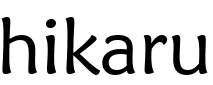Watchers: Monitoring Kubernetes Activity¶
Intro¶
The K8s API includes a set of interfaces that allow you receive events describing the activities that K8s is undertaking. The general term for these are watches, and there are a variety of ways you can tune watch activities.
Hikaru provides a simplifying interface on top of these base facilities, reducing the knowledge you must have of watchable classes, group API objects, and watch interface semantics required to successfully set up watches on a K8s infrastructure.
The watch module¶
You access these capabilities through the hikaru.watch module. Besides knowing the objects you want to watch, there are only three classes in the watch module that you need to interact with:
The Watcher class provides a way to set up a stream of events on single kinds of Hikaru model objects such as Pods or Nodes. Once created, instances can be used to stream updates from the watched resource kinds.
The MultiplexingWatcher class provides a container for Watcher classes that produces a single stream of events for multiple kinds of resources.
The WatchEvent class is the wrapper object in which watch events are delivered; it contains an indication of the type of event (ADDED, MODIFIED, DELETED) and a Hikaru model instance of the type indicated during the Watcher’s creation.
A simple example¶
Here’s a minimal example that prints out some Pod metadata for Pod events across all namespaces:
from kubernetes import config
from hikaru.model.rel_1_22 import Pod
from hikaru.watch import Watcher
def pod_watcher():
# config file location on my dev system:
config.load_kube_config(config_file='/etc/rancher/k3s/k3s.yaml')
watcher = Watcher(Pod)
for we in watcher.stream():
p: Pod = we.obj
print(f"{we.etype}, {p.metadata.namespace}, {p.metadata.name}")
if __name__ == "__main__":
pod_watcher()
The line watcher = Watcher(Pod) creates a watcher for Pod events across all namespaces,
and watcher.stream() creates a generator that you can iterate over as it yields up
WatcherEvent instances, here the we variable in the for loop. The obj attribute is a
reference to the Hikaru model object that was sent from K8s, and the etype attribute
contains one of the strings ADDED, MODIFIED, or DELETED to indicate what action was taken
relative to the resource in obj.
When the above is run on my dev system, I get repeated sets of three lines for the currently existing Pods in the k3s system I use; these look like the following:
ADDED, kube-system, local-path-provisioner-5ff76fc89d-n5mr9
ADDED, kube-system, coredns-854c77959c-mdw6w
ADDED, kube-system, metrics-server-86cbb8457f-lgmgq
ADDED, kube-system, local-path-provisioner-5ff76fc89d-n5mr9
ADDED, kube-system, coredns-854c77959c-mdw6w
ADDED, kube-system, metrics-server-86cbb8457f-lgmgq
These same three lines appear repeatedly because of the default values of the keyword
arguments to Watcher and the initiation of the stream(). We’ll go into
these details below, but we can change the code to stop this behaviour by providing the
Watcher a timeout_seconds argument with a value of None:
watcher = Watcher(Pod, timeout_seconds=None)
This results in getting these initial lines only once, and then lines for any new events that occur.
Working with Watchers¶
In Hikaru, a Watcher provides a control abstraction over top of the K8s watch
facilities in
the underlying K8s Python client, as well as hides the activities needed to dynamically
determine the correct K8s interface classes and methods for the kind of object you want
to watch. It not only wraps and exposes the underlying semantics, it
implements some other common patterns on top of the underlying watchers that allows
your code
to be a bit simpler.
A K8s watch also produces a generator which may block until an event arrives. Hikaru’s
Watcher manages this generator, and may restart it on timeouts or tell it to pick up
with the most recent version of a resource, depending on how you configure it.
Key arguments when creating a Watcher¶
The main documentation for the Watcher class goes into each optional creation argument
in detail, but two are worth going into more detail here as their interpretation can have
some subtleties.
The
timeout_secondsparameter instructs what timeout to set up for the underlying K8s watch object. The default value of 1 means that after a second of being idle the underlying watch generator will terminate. What theWatcherinstance does if the underlying watch times-out depends on how you instructed the streaming operation to behave. If you supply a value of None for this argument then the underlying watch generator never times out. It can be good to have a timeout of 1 second as that gives theWatcherinstance the opportunity to kill the underlying watch and/or exit thestream()method, as otherwise you have to wait until it delivers an event in order to stop it.The
resource_versionparameter tells the underlying watch what version of the resource is older than the versions you want to consider. In other words, setting this to an integer or numeric string tells the watch that you don’t want any events for the resource whose version is the same or less than the version provided. If you don’t set any resource, how theWatcherbehaves while streaming depends on the parameters to thestream()call.
So, in first example, when we created the Watcher with just the Pod argument, the
timeout_seconds value was 1 and we didn’t specify any resource_version. This caused
k3s to send
events for the currently operating Pods. After a second of no further events, the underlying
watch times out and stops, but because of the default arguments to stream() (more on these below),
the watch is restarted and the same events are sent again. This is why there is the repeated listing
of the same three Pods. When the value None is provided for timeout_seconds, the
underlying watch
never times out and hence we see only the three Pod events one time.
Streaming events¶
Once you have created a Watcher, you’re ready to start streaming events with the stream()
method. This method has two arguments that govern its operation:
The
manage_resource_versionargument is a bool that tells the Watcher if you want it to manage the underlying watch in terms of what values to set for resource_version as theWatcheroperates the watch. This defaults to False, so aWatchernormally does nothing about managing the resource_version of events, and just takes whatever is sent from K8s.The
quit_on_timeoutargument is a bool that tells theWatcherhow to behave if the underlying watch times out. The default, False, tells theWatcherto restart the watch if it times out. This is what contributed to the initial example from above repeatedly restarting the underlying watch: the watch had a default timeout of 1 second, and after a second of inactivity the watch exited. But since quit_on_timeout defaults to False, theWatcherinstance restarts the underlying watch which runs again as if it was the first time.
The interaction of the resource_version argument to the Watcher constructor and the
manage_resource_version argument to the stream() instance method
can be subtle; you sometimes have to think about what’s happening underneath to be
comfortable with the results you see, or to know what combination of argument values you
need to get the behaviour you want. The table below explains what happens with each
combination when streaming·so you can get the results you want (the argument
‘manage_resource_version’ is rendered as ‘manage resource version’ so that the first
column isn’t too wide):
resource_version is None (default value) |
resource_version is a resource version number (str or int) |
|
|---|---|---|
manage resource version is False (default value) |
May be K8s system dependent. On k3s, it results in the delivery of an ADDED event for each operating resource of the type specified for the Watcher, and then subsequent events of the resource type as they occur. If the underlying watch is restarted, then it is as if the stream() was started the first time: ADDED events for any existing resources of the Watcher’s type, and then any new events that occur while the Watcher is streaming. This means if you set a timeout for the Watcher and the underlying watch does indeed timeout, you may miss some events before the Watcher restarts the watch and the stream starts delivering events again. In general, this isn’t a very useful combination of options except when first trying out Watchers. |
Indicates that you only want to receive events for this resource that come after the specified resource_version number. If this number is too low (there are no events held by the K8s system that far back), you will get an ApiException raised with a 410 status code and a reason string that names the oldest resource_version that is held by K8s at the present time. The exception class is found in kubernetes.client. This is a useful combination of options if the consumer of Watcher events will be making a record of the resourceVersions delivered so that in the case of a restart you can leap to the last observed resourceVersion and continue processing. |
manage resource version is True |
When Watcher.stream() starts execution, it begins by finding the lowest resourceVersion available for that resource, and then uses that value for resource_version in the underlying watch. This usually results in a series of initial events that may have already occurred in the past but should bring you up to date as to the current state of the K8s system. After this initial catch-up, the Watcher will then continue to process events as they arrive, but will also capture each newer resourceVersion values that are higher than the last kept version. If the underlying watch terminates for any reason (an exception or timeout), then the Watcher will use this highest observed resourceVersion as the new value for resource_version when it restarts the underlying watch, or even if the stream() call itself is re-started. Additionally, if any gaps wind up appearing in the event stream (as can happen), the Watcher will in this case move to the proper resourceVersion and continue processing events. This combination is good if you can survive receiving events that may have occurred in the past, but otherwise don’t want to bother with tracking the highest-valued resourceVersion. |
In this case, as there is an initial resource_version specified when the Watcher was made, there is no attempt to look for the oldest available resourceVersion and ‘catch up’; the supplied resource_version will be used on the underlying watch and events will be processed from there. However, if it turns out that that the supplied version is too old and results in a 410 error, the Watcher will catch that and determine the lowest available version, and then continue to process from there. It will also record the highest observed resourceVersion as it processes events and will re-start the watch at this value if the underlying watch needs to be restarted or if the Watcher itself gets restarted with a new call to stream(). This combination is good when you don’t want to ever receive events that you’ve already received and can persist the highest-valued resourceVersion that has come out of the Watcher. |
Stopping a Watcher¶
Once stream() is activated, it will continue to emit events subject to how its
timeouts and
resource_version management have been configured as discussed above. To stop the stream,
you should
invoke the Watcher’s stop() method. This method can be invoked while processing
an event received from the stream() generator, or may be invoked from another thread.
Note
If invoked from another thread, the stop() won’t be acted upon until the underlying watch
produces a new event and the Watcher can regain control.
If run in a for loop, a stream() can of course also be stopped by simply break ing out
of the loop. However, if you can bother to have a break, it is just as easy to invoke stop().
A stopped Watcher can be started again with a new call to stream().
Managing the resource_version yourself¶
You can do the resource_version value management yourself if you don’t want the
Watcher doing it for you. You can capture and persist the resource_version value from
each Hikaru model object’s ObjectMeta object (the value of the metadata attribute on
the top-level object in the WatchEvent instance) and remember to supply that back to
the creation of any Watcher.
If you wind up getting any unexpected exceptions out
of the stream() method and would like to restart it, you will need to update
the Watcher’s resource_version value, otherwise you can wind up with a replay of
events you’ve already seen (although this might be something you don’t mind). If you want
to update a Watcher’s resource_version, use the update_resource_version() method
on the Watcher, supplying the new resource_version to use. This value will be used
the next time that stream() is invoked on the Watcher instance; it won’t have any
effect on any currently running stream.
Namespaced and unnamespaced; what can be watched?¶
The underlying K8s APIs have different endpoints for narrowing a watch down to resources in a specified namespace. So for example, there are different endpoints to call if you want to watch Pod events across all of K8s vs Pod events from a specific namespace.
Additionally, there are some K8s resources that don’t have namespaces associated with them (such as Nodes), hence they only have a single API endpoint available for watches.
Hikaru provides some assistance in creating code that use these features through a few different means:
First, if a Hikaru model class doesn’t support any watches, a
TypeErroris raised when you try to create aWatcheron that class.Second, you can indicate you want to use a namespaced
Watchersimply by supplying thenamespacekeyword argument a value when creating a newWatcher. If the model class you supply doesn’t support namespaced watches, aTypeErroris raised.Third, you can get some help in remembering what classes support namespaced and unnamespaced watches by using the objects in the
watchablesmodule that accompanies each model version module in a version package.Finally, from the perspective of creating a
Watcher, both the singular item and item list version of Hikaru model objects can be used when building aWatcher. So for example, you can interchangeably usePodandPodListto get a list of PodWatchEventsfrom aWatcher.
Let’s look at these in turn.
Since only HikaruDocumentBase subclasses can potentially be watched, using anything else
will result in a TypeError:
>>> from hikaru.watch import Watcher
>>> from hikaru.model.rel_1_22.v1 import ObjectMeta
>>> w = Watcher(ObjectMeta)
Traceback (most recent call last):
File "<stdin>", line 1, in <module>
File "/home/haxsaw/hikaru/hikaru/watch.py", line 207, in __init__
raise TypeError("cls must be a subclass of HikaruDocumentBase")
Additionally, the class must support watches:
>>> from hikaru.model.rel_1_22.v1 import SelfSubjectRulesReview
>>> w = Watcher(SelfSubjectRulesReview)
Traceback (most recent call last):
File "<stdin>", line 1, in <module>
File "/home/haxsaw/hikaru/hikaru/watch.py", line 220, in __init__
raise TypeError(f"{cls.__name__} has no watcher support")
TypeError: SelfSubjectRulesReview has no watcher support
The Hikaru won’t let you try to create a namespaced Watcher on classes that only support
unnamespaced watches:
>>> from hikaru.model.rel_1_22.v1 import Node
>>> w = Watcher(Node, namespace='will-it-blend')
Traceback (most recent call last):
File "<stdin>", line 1, in <module>
File "/home/haxsaw/hikaru/hikaru/watch.py", line 216, in __init__
raise TypeError(f"{cls.__name__} has no namespaced watcher support")
TypeError: Node has no namespaced watcher support
So in general, you can check pretty quickly whether or not the class you want to watch supports the operations you have in mind.
Second, you can easily select namespace-bound Watchers simply by providing a value
for the namespace argument:
>>> from hikaru.model.rel_1_22.v1 import Pod
>>> w = Watcher(Pod, namespace='some-business-unit')
>>>
All events streamed from such a Watcher will only be from the indicated namespace. The
supplied class must support namespaced Watcher’s
Third, you can get some hints as to which classes can be watched with/without namespaces by
using the watchables module:
>>> from hikaru.watch import Watcher
>>> from hikaru.model.rel_1_22.v1 import watchables
>>> w = Watcher(watchables.Watchables.Pod)
>>> # or, for a namespaced Watcher
>>> w = Watcher(watchables.NamespacedWatchables.Pod,
namespace='some-business-unit')
>>>
Each version package (v1, v1beta1, etc) will contain a watchables module if there
are any model objects in that version that can be watched. This module contains two
classes:
Watchables, which contains attributes that are model classes that can be watched without a namespace.
NamespacedWatchables, which contains attributes that are model classes that can be watched with a namespace.
The attributes on these classes are simply references to the actual model classes in the model
class module. Watcher allows you to use either, as they refer to the same object. The
watchables module solely exists to provide some handy documentation that you can use
in your IDE to know that classes can be watched and which can support namespaced watching.
Finally, Watcher allows you to use either the listing model class or the list’s item class when
creating a watcher; either one will result in a stream of events of the list item’s class:
# these are the same:
w = Watcher(Pod)
w = Watcher(PodList)
When streaming such a Watcher, both will emit a series of events for Pod
resources.
Streaming multiple event types: the MultiplexingWatcher¶
A Watcher yields events containing Hikaru instances of a single class.
If you wish to monitor instances from multiple classes you need to make an additional
Watcher for each
class you wish to monitor. Managing multiple Watchers requires either configuring
each for
polling-style operations (setting timeout_seconds to 1, manage_resource_version to True, and
quit_on_timeout to True), or using threading or multiprocessing to handle parallel
streaming across all Watchers.
To take some of the burden of this type of use away from the user, Hikaru provides a convenience
class, MultiplexingWatcher, that handles these issues for you and produces a single stream
of K8s events containing different types of Hikaru model instances.
Note
If you are using the non-default model release in Hikaru, you must call
set_global_default_release() with the name of the release you are using prior to
streaming from a MultiplexingWatcher, otherwise the individual Watcher
threads will wind up using the default release model instead of the one you intend.
If code is written to a specific release, it’s good practice to always call
set_global_default_release() when using a MultiplexingWatcher to ensure
that the code won’t malfunction with a future release of Hikaru where the default
release changes.
The MultiplexingWatcher is a container of Watchers that itself behaves like a
Watcher.
To use it, you create individual Watcher instances, each configured as you wish regarding
timeout behaviour, namespaces, model class being watched, and other parameters, and then create
a MultiplexingWatcher instance and call its add_watcher() method with each Watcher.
You can then simply call stream() on the MultiplexingWatcher and receive a stream of
WatchEvent``s containing model instances from all the different ``Watcher``s managed by the
``MultiplexingWatcher.
A simple multiplexing example¶
Below is some example code that looks for events on Namespaces and Pods using a
MultiplexingWatcher:
from kubernetes import config
from hikaru import set_global_default_release
from hikaru.model.rel_1_22 import Pod, Namespace
from hikaru.watch import Watcher, MultiplexingWatcher
def muxing_watcher():
# be sure to set the default release first!
set_global_default_release("rel_1_22")
# config file location on my dev system:
config.load_kube_config(config_file='/etc/rancher/k3s/k3s.yaml')
# make each Watcher:
pod_watcher = Watcher(Pod)
ns_watcher = Watcher(Namespace)
# make the multiplexer and add the watchers:
mux = MultiplexingWatcher()
mux.add_watcher(pod_watcher)
mux.add_watcher(ns_watcher)
# and then stream:
for we in mux.stream(manage_resource_version=True,
quit_on_timeout=False):
if we.obj.kind == "Pod":
# do stuff
elif we.obj.kind == "Namespace":
# do different stuff
if __name__ == "__main__":
muxing_watcher()
Note that the MultiplexingWatcher takes the same arguments to stream()
that a plain Watcher does. The MultiplexingWatcher passes the values
of manage_resource_version and quit_on_timeout to each Watcher so
they can be managed consistently.
A few key details regarding MultiplexingWatcher:
A
MultiplexingWatchercan only contain oneWatcherper watched model class– you can’t give twoWatchersthat both are watchingPods, for example. TheMultiplexingWatcherwill only manage the last suppliedWatcherfor any given class.You can call
add_watcher()while aMultiplexingWatcher()is streaming events, and the newWatcherwill be started and its events will be added to the stream.Likewise, you can call
del_watcher()on aMultiplexingWatcherwhile it is streaming; however, you may still get a few events for the deletedWatcher’s model class as they may have already been received and may be queued internally in theMultiplexingWatcherinstance.
Dealing with individual Watcher exceptions¶
A MultiplexingWatcher normally consumes any exceptions that its contained
Watchers
raise, giving no indication to the user of the MultiplexingWatcher that anything has
happened. While this isn’t a problem in many cases, especially when
manage_resource_version
is True and quit_on_timeout is False, there are still exceptions (such as HTTP status code
500) that no Watcher is able to automatically recover from. In these cases, the
exception will interrupt the stream() call of a Watcher. With no other mechanisms
in place, MultiplexingWatcher will catch the exception from the contained Watcher
and simply cull that Watcher from the set it manages.
To give MultiplexingWatcher users an opportunity to handle and recover from such
errors, there is an optional argument, exception_callback, which can be provided to
the MultiplexingWatcher during creation that is a callable that will be invoked if
a Watcher allows any exception to escape out of stream() (outside of the ones
that MultiplexingWatcher is prepared to handle). The callback has the following form:
def callback(mux: MultiplexingWatcher, w: Watcher, e: Exception):
…where mux is the MultiplexingWatcher that caught the Watcher exception,
w is the Watcher that raised the exception, and e is the exception raised (these
are normally instances of kubernetes.client.ApiException). The callback is free to
perform any action it wishes on mux or w, and can even create a new Watcher and
add it to mux. The return value of the callback will determine what the
MultiplexingWatcher will do with the Watcher that raised the exception:
If True is returned, then the exception is considered handled by the callback and the
MultiplexingWatcherwill continue to monitor theWatcherfor new events (but if none arrive, it won’t do anything about that). Note the value must be True, not just some value that logically evaluates to True.If any other value is returned, then the
MultiplexingWatcherwill delete theWatcherthat raised the exception.
Note
While in the callback, adding a new Watcher that watches the same model class
as the one that just raised the exception won’t replace the old one with the new
unless the handler returns True. Otherwise, the Watcher for that particular
model class will simply be removed, whether it was a new Watcher or the one
that raised the exception. So remember, if you wish to replace the Watcher within
the exception handler, be sure to return True from the handler.
Callbacks can be any callable, such as a function or bound method on an instance. Below is an example of a callback that is an instance method:
from hikaru.watch import MultiplexingWatcher
class WatcherExceptionHandler(object):
def __init__(self):
# whatever you want
def callback(self, mux, watcher, exc):
# handle how you like; return True
# to indicate you want to keep the handler going
return True
exp_handler = WatcherExceptionHandler()
mux = MultiplexingWatcher(exception_callback=exp_handler.callback)
Stopping the MultiplexingWatcher¶
This works just like with the Watcher; simply invoke the stop() method on the
instance. Since there is an internal queue within the MultiplexingWatcher, it is
possible that it contains events that haven’t been delivered. Once stop is invoked, these
events won’t be delivered unless stream() is invoked on the method again.
Note
It is important to invoke the stop() method on a MultiplexingWatcher;
not doing so can result in significant memory consumption. Although you can simply
break out of the loop that is running the generator returned by stream(), doing
so will allow the threads that are running the Watcher``s inside the
``MultiplexingWatcher to continue to receive and queue events, however with no
call to stream() these will never get yielded and subsequently deleted. So even
if you do decide to use a break to exit and event-reading loop, be sure to invoke
stop() on the MultiplexingWatcher() first.