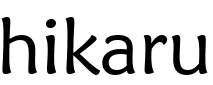Installation and Quickstart¶
Installing¶
From PyPI, you can just use the normal pip install dance:
pip install hikaru
This will install the core Hikaru package, the four most recent K8s model packages, and the codegen package (all all their dependencies).
If installing from source, cd into the project root and then you can install from setup.py:
python setup.py install
If you want to install just core support and models for a single Kubernetes release, for example release 25.x, you can just install that model package and it will also install the core Hikaru package:
pip install hikaru-model-25
If you want to fine-tune your installation so it is smaller and more targeted, see the Installation page for details on how to install specific parts of Hikaru.
The project GitHub repository can be found at: https://github.com/haxsaw/hikaru
Quickstart¶
Normally, you would begin with:
from hikaru import *
…to load in all the functions and classes you need, except any Hikaru K8s objects. If you
need to use the objects in a specific release, you’d add in import of from hikaru.model_rel_1_XX import *,
and that will import all the K8s class from that specific release (replacing the XX with the minor release number).
So for example, to import all the classes from the 1.22 release, you’d add:
from hikaru.model.rel_1_22 import *
You can of course load in just the bits you want to work with, as shown below. The following are the ‘bread and butter’ functions of Hikaru.
To read Kubernetes YAML documents into Hikaru Python objects:¶
For loading Kubernetes YAML documents into live Hikaru Python objects, use the load_full_yaml() function:
from hikaru import load_full_yaml, set_default_release
set_default_release('rel_1_22') # loaded objects will be from the 1.22 release
docs = load_full_yaml(path="<path to yaml file>")
# 'docs' is a list of different doc 'kinds' such
# as Pod, Deployment, etc
The objects in the resultant list will always have kind and apiVersion attributes populated. If any of the input YAML doesn’t have these attributes for their documents, Hikaru can’t tell what classes to build. You can then use Kubernetes YAML property names to navigate through the Python objects.
To write Kubernetes YAML documents from Hikaru Python objects:¶
You can print out the equivalent Kubernetes YAML from Hikaru Python objects with the get_yaml() function:
from hikaru import get_yaml
# assume that 'p' below is an instance of the Pod class
print(get_yaml(p))
The output YAML will start with a ‘start of document’ marker (—) and then the YAML for the Hikaru objects will be printed.
To generate Hikaru Python source from Hikaru Python objects:¶
If you want to convert your Kubernetes YAML to actual Hikaru Python source code, use the get_python_source() function:
from hikaru import get_python_source, load_full_yaml, set_default_release
set_default_release('rel_1_21') # create objects from the 1.21 release
docs = load_full_yaml(path="<path to yaml>")
p = docs[0]
# when rendering the Python source, you can indicate a
# variable to assign the created object to:
print(get_python_source(p, assign_to='x'))
This will output a PEP8-compliant set of Python. Generation may take a short while depending on how many deeply nested the Python objects involved are.